The module "payments list view" serves the central recording and analysis of incoming and outgoing payments of the projects and incoming receipts, as well as of receipts without an internal assignment.
All recorded payments are pooled chronologically in the list view. Via the filter and the individual list and sorting functions individual analyses can be created and used for different purposes, e.g. as cash book.
In the list view, revenues and expenses are highlighted:
| Green font | incoming payment |
| Red font | outgoing payment |
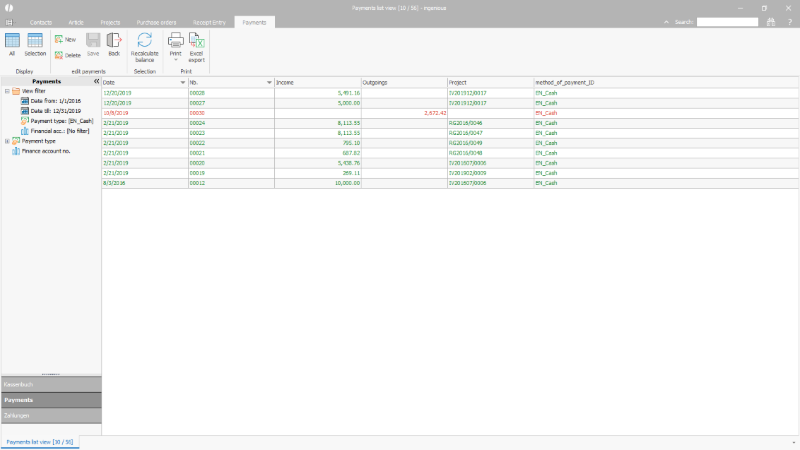
Payments list view |
In the payments list view, the following functions are available via the toolbar:
| Show all data sets | |
| Limit shown data set to the selected | |
| Create a new payment | |
| Delete marked payment | |
| Close the module "payments" | |
| Recalculate the balance | |
| Diverse print reports / Open print report designer | |
| Export list view to Microsoft Excel |